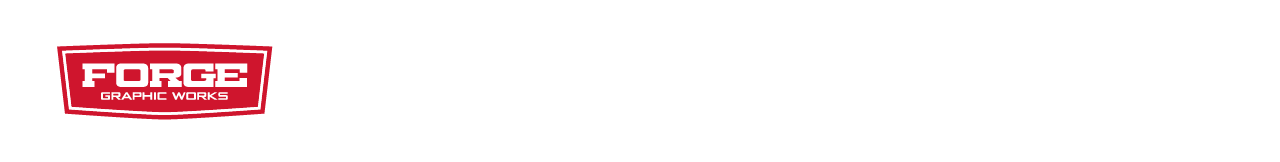Preparing Art Files for Print vs Art Files for Online Media
Preparing Art Files for Print vs Art Files for Online Media
For young designers or seasoned veterans, the difference between art that is created for print production and art for online use in social media, websites or email may not be 100% clear. While we understand there are many opinions and nuances across the spectrum of designers, programmers, and developers, we want to provide a simple breakdown on preparing art files for print vs. art files for digital media.
In general, print art files are typically produced using a number of popular software programs such as InDesign, Illustrator, and Photoshop. However, it is important to note that each of these platforms are also capable of creating art for online media.
Let’s take a look at the differences between the two.
Preparing Art for Print
The biggest item to keep in mind when preparing art to print is that the file must conform to the specifications required by the printing press your provider is using.
- CMYK Color is also called 4-color process printing. The four colors of CMYK (Cyan, Magenta, Yellow and Black) are mixed together to create a full color range. 4-color process printing is typically used in digital and lithographic printing. Some colors don’t reproduce well using this method, so if you need to achieve specific colors (such as those used in a logo) you may want to consider using another method other than CMYK.
- SPOT COLORS: Spot colors differ in that there is no mixing of colors in the printing process. Spot colors are pre-determined by certain “recipes” of inks, such as those used in Pantone (PMS) specifications. If color accuracy is important, you should consider building your art using spot color specifications if at all possible. Spot colors can also be converted to CMYK format though color accuracy may be off, depending on the color.
- Typical file formats for imagery vary by the format. TIFF is considered to be the ideal file format for continuous-tone image files. EPS can be used for both vector and raster images but it’s now being phased out and replaced by PDF formats which are readable on almost all platforms. PSD is the working source file for raster images in Photoshop while AI is the working source file for vector images in Illustrator.
- The image resolution needed for art that will be printed varies dramatically depending on the type of printing press used, and how far away the image will be seen. Work with your printer to determine the best resolution for setting up your print artwork.
- In order to make sure the colors or images go all the way to each edge of your artwork, it is necessary to add bleed to compensate for possible inconsistencies as your art gets trimmed or die-cut after printing.
Preparing Art Files for Digital Media
In general, preparing art for social media or online usage is typically less restrictive in nature but there are still rules that need to be followed so the images appear accurate and optimized.
- RGB colors (Red, Green and Blue) are known as “additive” primary colors because they produce white light when they are added together. On the other hand, HEX color AKA hexadecimal notations are used to define combinations of RGB color values.
- Raster and Vector file types can be used in digital media art. Please note they are saved as jpg, png. and gif or, for documents published online, in pdf.
- Web images that are characterized as having low resolution are typically at 72 Pixels Per Inch (ppi).
- When it comes to image compression for web page speed and social media publishing, image file sizes that have a lower total number of MB or KB are best to keep page speeds low (which is good for the user experience and SEO on websites). However, some social media platforms, such as Hootsuite, limit the maximum file size that can be uploaded.
We hope this helps you understand the difference between preparing art files for print vs for digital media. If you need help or advice on preparing artwork for your next project, please reach out, we’re happy to help!